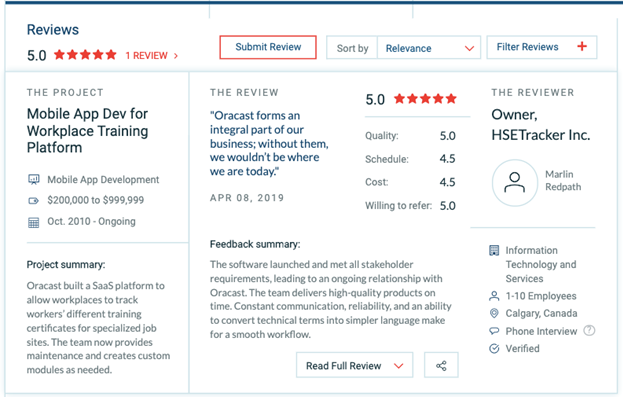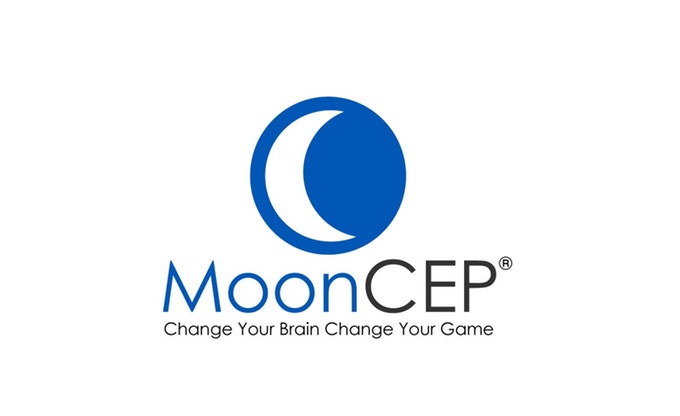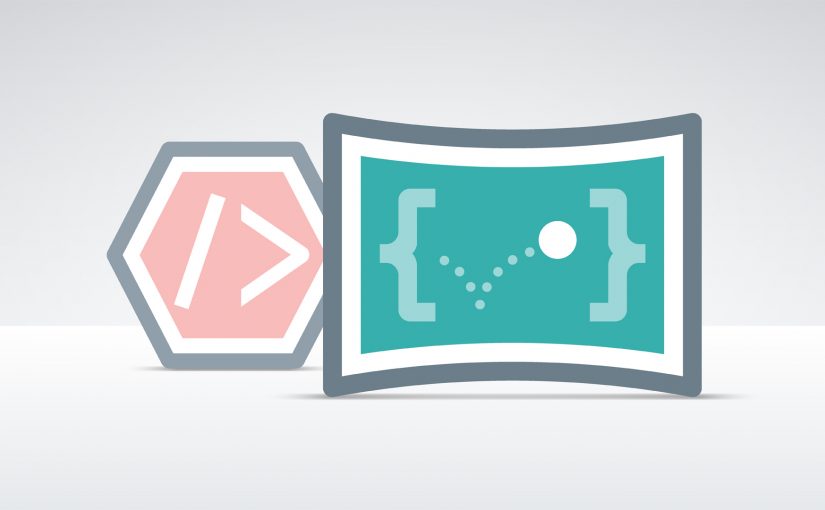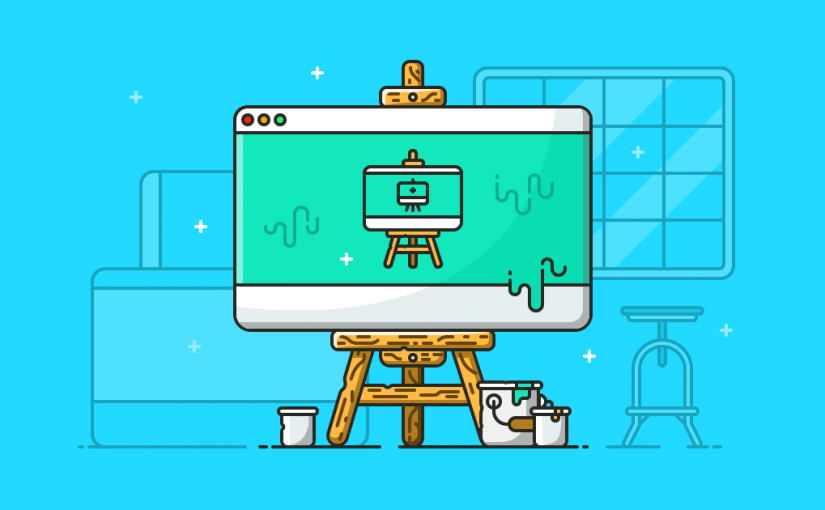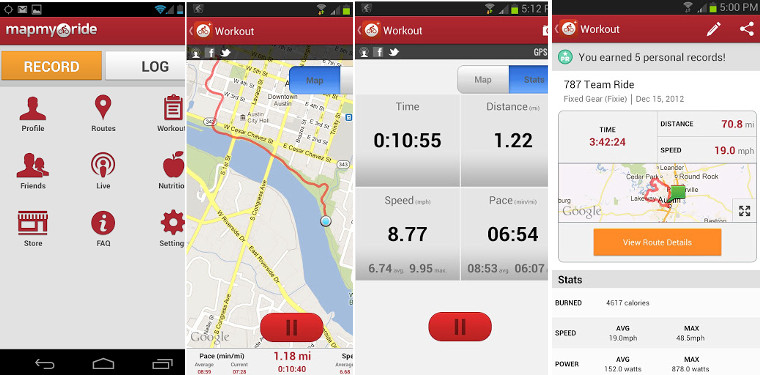What would a FREE Stock Image Guide be without giving you a list of our favorite websites?! No guide at all, that’s why we’ve done the legwork and have listed out Top 10 FREE Stock Image Websites.
But before you read on, if you haven’t seen the first two parts of this guide make sure you check them out too:
- Licensing Rights: what you need to know to make sure your images are used within their legal allowances
- Sizing: What are you going to use this image for, and what size should you buy?
Oracast’s Top 10 FREE Stock Image Websites
1. Pixabay – pixabay.com
a. Pixabay is a vibrant community of creatives, sharing copyright free images and videos. All contents are released under Creative Commons CC0, which makes them safe to use without asking for permission or giving credit to the artist – even for commercial purposes.
b. Over 4100 high quality vector graphics & images
2. Pexels – www.pexels.com
a. Pexels provides high quality and completely free stock photos licensed under the Creative Commons Zero (CC0) license. All photos are conveniently tagged, searchable and also easy to discover through their discover pages.
b. Over 30,000 free stock photos
c. 3,000+ new images added every month
3. StockSnap – stocksnap.io
a. All photos uploaded on StockSnap are released for free under CC0 and do not require attribution.
4. Unsplash – unsplash.com
b. Over 200,000 free (do whatever you want) high-resolution photos brought to you by the world’s most generous community of photographers.
5. Kaboompics – kaboompics.com
a. Photos from Kaboompics appear on sites like BBC, CNN, Forbes, Cosmopolitan, Yahoo, iSpot, BuzzFeed, Hubspot, The Huffington Post, Lifehacker (Polish: Onet, WP, Eska, Polskie Radio, Antyweb) and even PornHub (thankfully that was an April Fools’ joke).
Kaboompics is one of the most popular source of free images for lifestyle, interior design and specialized bloggers in World.
b. Not allowed to sell images without consent.
6. Gratisography – Gratisography.com
a. Images created by experimental visual artist Ryan.
i. Model Releases
ii. Commercial and personal use
iii. Ability to adapt and modify.
iv. Cannot sell the images.
v. Cannot redistribute, claim ownership or imply endorsement.
7. ISO Republic – isorepublic.com
a. ISO Republic provides free stock photos for creative professionals. This website was founded in 2014 by Tom Eversley, a designer and photographer from England. Since their launch, ISO Republic has published over 3,000 free images, with more being added on a daily basis.
b. Free for commercial and personal use
c. No attribution required but appreciated
d. Model release not provided
8. Pic Jumbo – picjumbo.com
a. In 2013 Viktor Hanacek created this stock photo site called Pic Jumbo with free pictures that are today used by millions of bloggers, designers and marketers all around the world
i. Free for personal and commercial use
ii. Redistribution not allowed
9. Burst – burst.shopify.com
a. Burst is a free stock photo site that is powered by Shopify. They have 1000s of high quality and royalty-free images available and free to download. This includes a wide variety of images ready for you to choose from and create with. They built this site to empower designers, developers, bloggers and entrepreneurs to create stunning websites and marketing campaigns. You can use these pictures for just about anything — hero images on your blog or online store, backgrounds for school projects, shots for social media campaigns, client work, and beyond.
i. Free for personal and commercial use
ii. Attribution not required but encouraged
10. Negative Space – negativespace.co
a. Each of the high-quality photographs you find here has been taken by a photographer from the Negative Space community. They have something for everybody, so be sure to check out our categories: Abstract, Animals, Architecture, Business, Black & White, Food, Landscapes, Nature, People, Sport, Street, Technology, Transport, and Work.
b. CC0 License
Other honorable mentions:
https://freestocks.org
https://Pictography.co
https://mmtstock.com
https://skitterphoto.com
https://www.lifeofpix.com
https://shotstash.com
<Read Part 1>
<Read Part 2>